New Widget Layout!
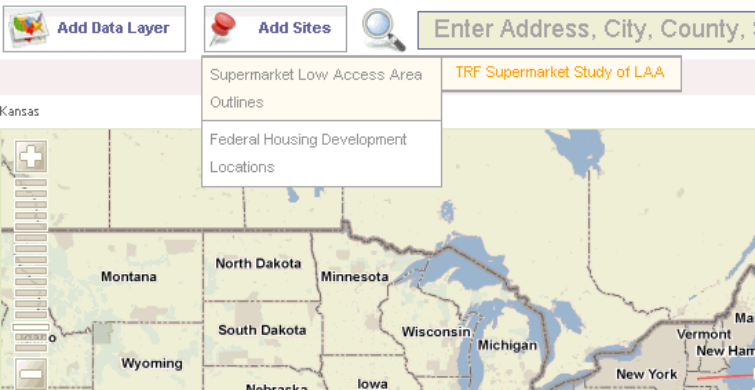
We have released a new layout option to the widgets! The new layout moves the Add Data Layer and Add Sites menu into the search area above the map, giving more area for the interactive map. The new design was created to allow our users to create more vertical widgets and also gain more area for their users to use the maps.
Users now can change Add Data Layers and Add Sites from the menu at the top of the map. All unique features of the widgets are still there; users can pan and zoom around, click to open an info bubble with more data, add both thematic and address-level data, print maps, and much more.

For our current widget clients, it is a simple matter of adding a small piece of code (&altLayout=true) to the end of the URL in your iframe, and your widget will have the new layout. Contact us today for help updating your widgets. For users looking to add a fully interactive map that can access our complete library of data and also any data you send to us, there is now another way to display the PolicyMap Widgets.
Learn more about other ways to customize your widgets here.
If you would like more information on the widgets, please contact us at pmap@policymap.com or call us at (866) 923-MAPS. We would be happy to give you a demo of PolicyMap and show how others are using data to drive their websites.
New Widget Layout
Original Widget Layout