PolicyMap Geocoder: Now Even More Gooder!
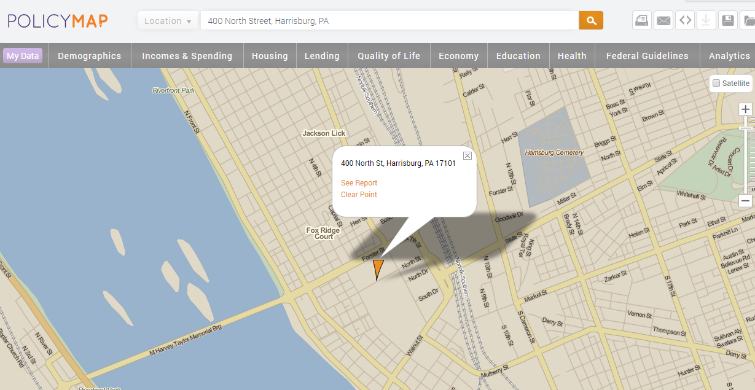
400 North Street, Harrisburg, PA. It’s a simple address. It’s a state office building. People work there. You can mail a letter there.
But for a while, you might have had some trouble finding it on PolicyMap. A couple years ago, we upgraded our geocoder (the process that finds an address on a map) so it was much more flexible in finding addresses typed into the location bar.
The new geocoder featured rooftop geocoding: It knew the precise locations of most addresses in the country. It also featured constant updates, spellchecking capabilities, and alternate street names.
The old geocoder used linear interpolation for geocoding: It knew the streets and addresses at each end of the street, and guessed where the building was based on the address number.
The new geocoder also has linear interpolation, if it can’t find the rooftop. But its interpolation performance left something to be desired. Namely, 400 North Street, Harrisburg, PA. What we found was, the new geocoder was great at finding residential addresses, but wasn’t consistent in finding commercial or government locations. The old geocoder was better at this, but didn’t have all the improvements the new one offered.
This put us in a bind. The new geocoder usually worked better, but the old geocoder was able to find a lot of addresses the new one couldn’t. If only we could somehow have both of them…
So that’s what we did. Now, when you type an address into the location bar (or feed addresses through the Data Loader) it first goes through the new geocoder, and if that fails, then through the old geocoder. Genius! In our tests, this improved our match rates significantly. Crucially, it found 400 North Street, Harrisburg, PA.
Do you need to do anything different? No. Everything will function exactly the same as it used to; you just won’t get to see the “Location not found” error as much.