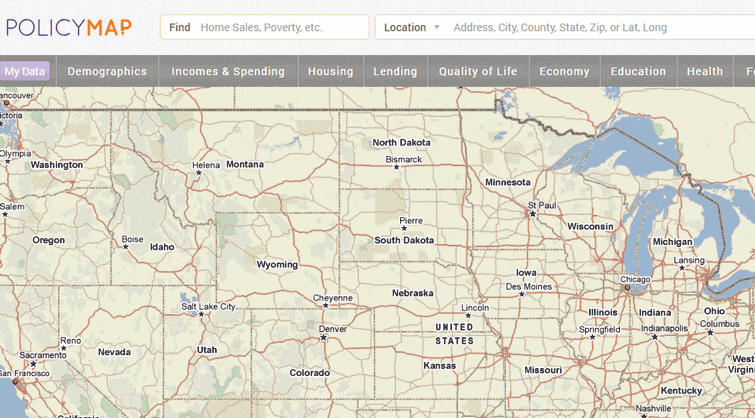Search Bar: A New Way to Find Data
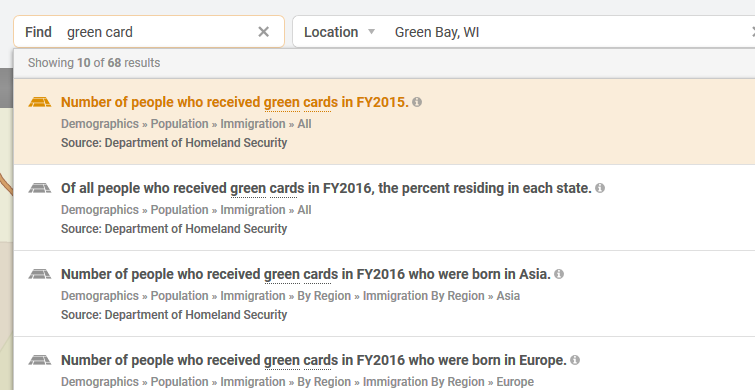
We put a lot of thought into our data menus, so each indicator appears in a logical, easy to find place. We call these menus taxonomies, and spend hours categorizing every last indicator.
But let’s face it: PolicyMap has a lot of data. And there’s more data coming. There’s a lot to navigate through in the menus, and despite our best efforts, the indicator you want can sometimes be hard to find.
To solve this problem, we now have a data search bar! Just type the data you want, and select the indicator from the drop-down!
The drop-down shows the source, and where the data exists in the menus, in case you want see what other related data is there.
The data search bar is just to the left of the location search bar. It’s important to keep those apart, since the nature of the search is fairly different. If you wanted to find data in Panama City, Florida, you wouldn’t want data on people born in Panama. If you wanted to find locations of Brownfields, you probably aren’t looking for Brownfield, Texas.
It might seem like a simple feature, but there is no other site where this much spatial data can be accessed from a single search bar.
It’s still worth browsing the menus from time to time, since you might stumble on useful data you didn’t know we had. But to get a specific indicator quickly, the data search bar has the potential to change how you use PolicyMap.