Update on how printouts work
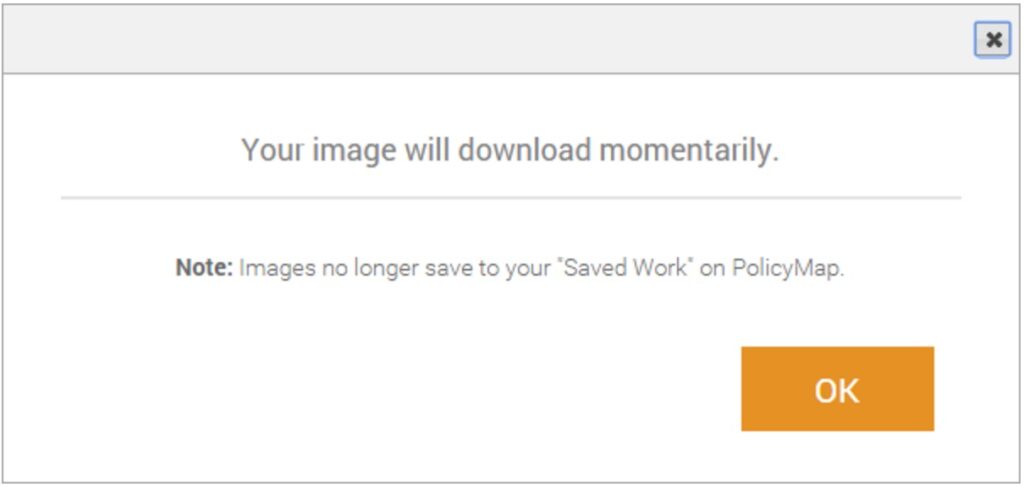
You might have noticed that prints work a bit different now. It’s not a big change yet, but it’s a first step before a much bigger update to come. But here’s how printing has changed for now:
You no longer have to wait for the alerts in the top right corner to popup to be able to download your file. Downloads now happen in the browser, and it usually takes a few seconds or more for file to appear. If your file is taking a bit too long, refresh the browser and that should trigger the download.

Options for printing remain the same for now: customize the name to give your map a title, select the orientation of the layout, and pick whether to shade the whole map or just your area.
The format types (i.e. PDF, PNG, or JPEG) are also the same, but you can choose only one format.
All printouts will still save to your My Saved Work section, so you can retrieve a copy later.
Our university and site license users benefit from this new function the most. Printouts now immediately download to your desktop, and you no longer have to go to Saved Work to download.